Watchtower Mechanics:[]
Watchtowers are the primary defensive structure of your colony and are where trained and active guards are stationed.
At Level 1 a single guard will go and station himself at your watchtower. At higher levels, more guards are assigned with a maximum of 3 guards at level 4.
The functions of the tower are assessed through the Watchtower Chest’s menu which has 4 separate screens.
The following menu descriptions are based on a Max level tower, lower level towers may have some of the functionality removed which will not appear in the menu’s.
I have also deliberately used a tower that DOESN’T have the Town Walls ability with it. I suggest playing around with that in a creative flat world first before you try it in a proper colony!! or you might wind up with
Upon right clicking the Watchtower chest the following will appear.

The “Tower Type” button cycles through the 3 cosmetic tower options there are, “Tower”, “City”, and “Castle”. Please see the Watchtower Building Page for images of all the types. It’s best to select the type you want when first placing the watchtower chest and sticking to it.
The “Build Tower” and “Repair Tower” buttons function exactly the same as any other building chest, and order the builder to come and construct the next level of upgrade, or repair the current one.
The “Ask for Help” button selects whether THIS specific tower will request the help of guards at OTHER towers when one of its guards spots a hostile mob.
The “Respond to Tower” button selects whether the guards of THIS tower will assist the guards of OTHER towers if they call for assistance.
The “Respond to Bell” button selects whether the guards of this tower will respond to hostile mobs detected by any warning bells placed within your colony.
Pressing the top button “[Tower]” will advance to the next menu which you can see below.
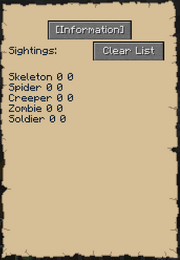
This menu page will keep track of the number of each type of mob sighted and killed by guards of this tower (Verification needed). It seems it will only track vanilla mobs at this time.
The soldiers line I believe records how many soldiers stationed at this tower have been killed.
The “Clear List” button wipes the list clean.
Pressing the ”[Information]” button at the top will advance to the next menu which you can see below.

This menu page is where you can interact with the guards stationed at this tower. The bottom section lists the guards (3 in this case) assigned to this tower, and you can see their HP and skills.
The “Recall Soldiers” Button recalls all the soldiers to the chest, which is useful if they are low on health and you need them to heal, or you just can’t find them!!
The “Set Primary Orders” gives orders to the Guard listed as number 1), the “Set Secondary Orders” gives orders to the Guards listed as numbers 2) and 3)
Upon clicking “Set Primary”, or “Set Secondary Orders” you’ll see an interface similar to the following:-
With this interface you can press F to have the guard(s) follow you until further notice, acting as you own personal bodyguard(s).
Pressing X cancels the current set of orders for the “Primary” or “Secondary” set as appropriate
Pressing M sets a way point where the green X is that you can see in the above screenshot. You can programme in a series of way points, creating a patrol route for your guards. Guards can use wooden doors, and can use ladders, so routes can (and should) include the tops of your watchtowers. It’s important to remember when you have finished setting all your way points to press “enter” (return key) to confirm the order.
The “Rotate Roster” button randomises which guard is number 1, 2 and 3, varying which set of orders they may follow, this is useful if one guard is stationed in the tower, and inst levelling up whilst the other two are on night patrol and seeing a lot of action !!
Pressing the ”[Roster]” button at the top will advance to the next and final part of the Watchtower control which you can see below:-
On This screen you can see the Watchtowers chest inventory (top part) with your inventory below. Any armour or weapons you deposit in here will be equipped and used by the guards stationed at this tower. The guards do not remove the armour from the chest, so it never runs out, but all 3 guards will benefit.
Guards will only use their Archery skills if there are arrows in the chest. The number of arrows in the chest dictates how many archery shots each guard will take at his target before he switches to Melee. Once the guard has used all his shots (8 in this example) he will not be able to use his archery skill again until he has re-supplied.
Guards automatically re-supply when they come in close proximity to their watchtowers chest. This means it is important for any orders to include a way point immediately adjacent to the chest.
Guards also take food from this chest if they are hurt. The better quality the food, the more health they will heal. Guards can and do heal from Zombie flesh, although as you’ll imagine, a nice cooked steak goes down a lot better. At Watchtower level 3 and above, the delivery man will deposit bread into the watchtower chests, stocking them ready for the guards to use as necessary. A large colony with lots of guards fighting each night will need a LOT of food to keep it healthy, ensure your farm/bakery infrastructure is up to the task!
Pressing the ”[Equip Soldiers]” button at the top cycles you back to the first menu screen:-
Posted by: Jeremie 25 (talk) 01:05, February 3, 2013 (UTC)


